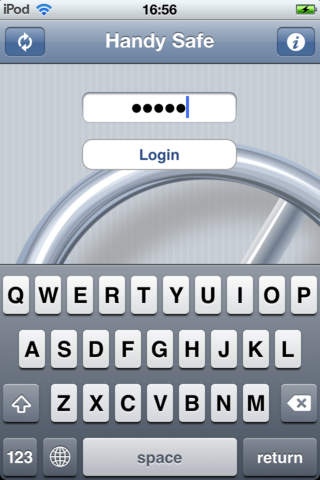Handy Safe Pro 2.02
Paid Version
Publisher Description
************** THE APP DOES NOT RUN ON iOS 8! ************** A new level of usability comes to data management applications with unbeatable security functionality. Customized graphical cards represent all your confidential information in an easy-to-use interface, and 448-bit Blowfish encryption guarantees absolute security. Keep your mind free of countless numbers and letters. Your important information is now in one place - safe, easy to access, and always with you. Visit www.handy-safe.com for more information. _______________________________________ Handy Safe features: New! Strong 448-bit Blowfish data encryption guarantees absolute safety of your confidential information New! Landscape-mode support Graphical card representation Set of 65+ preinstalled graphical icons Card customization 35 unique information forms to store passwords, credit card details, codes, accounts (banking, email, Internet, shopping), web pages, addresses, travel info, insurance policies, software keys and much more Custom templates to store specific information according to your needs URLs are treated as hyperlinks Subfolder support Sync with desktop client to ensure database integrity _______________________________________ Handy Safe Desktop easily store, edit, share and sync your private information. Redesigned and powerful, this app is ready to become your #1 personal data manager. Uncompromised security is guaranteed. New! Mac OS X sync support New! 448-bit Blowfish data encryption technology Easy access to your private information on a PC Graphical card representation with set of preinstalled templates and icons Windows Vista and Windows 7 support Improved sync mechanism Quick search within your entire database Fast navigation to necessary web pages with open URL function Create encrypted backups to restore your private data in case of any hardware or software problems Share your information via email User defined database location Showhide password function Import database from SpashID, eWallet, FlexWallet, CodeWallet Pro *** Handy Safe Desktop support is available through In App Purchase. In this case you should download desktop client (new version) for free at http://handy-safe.com *** _______________________________________ *** Please, note that the service is provided "as is" and sync with Handy Safe Desktop and some other features may be unavailable, depending on your iOS version. *** About Paragon Paragon Software Group is the leading developer of multi-platform software applications for smartphones and desktop computers. Since its inception in 1994, the company has strived to exceed the expectations of its global customers by translating its innovative approach, expertise and independent production capacities to all levels of its diversified product development. Our product portfolio includes over 160 Multilingual Dictionaries (for 30+ languages and all possible language pair combinations) with databases by the world's leading publishing houses such as Collins, Merriam-Webster, Duden, PONS, Van Dale, VOX, etc.
Requires iOS 3.1 or later. Compatible with iPhone, iPad, and iPod touch.
About Handy Safe Pro
Handy Safe Pro is a paid app for iOS published in the Office Suites & Tools list of apps, part of Business.
The company that develops Handy Safe Pro is Paragon Technologie GmbH. The latest version released by its developer is 2.02. This app was rated by 4 users of our site and has an average rating of 2.0.
To install Handy Safe Pro on your iOS device, just click the green Continue To App button above to start the installation process. The app is listed on our website since 2011-01-18 and was downloaded 274 times. We have already checked if the download link is safe, however for your own protection we recommend that you scan the downloaded app with your antivirus. Your antivirus may detect the Handy Safe Pro as malware if the download link is broken.
How to install Handy Safe Pro on your iOS device:
- Click on the Continue To App button on our website. This will redirect you to the App Store.
- Once the Handy Safe Pro is shown in the iTunes listing of your iOS device, you can start its download and installation. Tap on the GET button to the right of the app to start downloading it.
- If you are not logged-in the iOS appstore app, you'll be prompted for your your Apple ID and/or password.
- After Handy Safe Pro is downloaded, you'll see an INSTALL button to the right. Tap on it to start the actual installation of the iOS app.
- Once installation is finished you can tap on the OPEN button to start it. Its icon will also be added to your device home screen.